Using Vivi to connect wirelessly to the big screen
Vivi is a wireless screen-sharing device that enables you to connect to the big screen and still move around the room with your laptop. No need to stand or sit in the same place anymore!
How to connect your laptop to Vivi:
Step 1: Vivi is preinstalled on all school laptops, so search for it in the Windows search box:
Step 4: Once connected, click "Share Screen" to mirror your laptop screen to the big screen.
There are many other features of Vivi, such as student screen sharing, instantly playing a video clip or gaining student feedback. There is a short video clip below or further detailed instructions here.
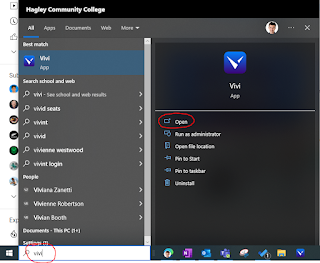






Comments
Post a Comment