Step 1: Go to the Wi-Fi settings on your
device:
Step 2: Select:
HCC BYOD
Step 3: Select Connect automatically
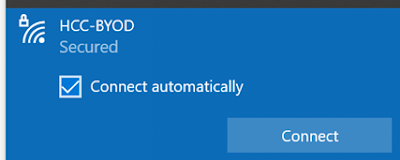
Step 4: Enter your username and password
– Do not tick Use my Windows user account
For Android & Chromebooks:
Chromebooks may require your full email address (firstname.lastname@student.hagley.school.nz) under
identity.
Comments
Post a Comment