Copying Assignments Across Teams
The Move My Assignment app copies completed assignments from your class Team to your department's Team. This is particularly helpful for storing student work for moderation. All students must Hand In their assignment for the transfer to occur. If students haven't clicked Hand In, you can take action in student view and do it for them:
Once all student work is handed in:
Step 1: Click this link to sign in to the app and give all permissions.
Step 2: Select the source of the assignment. This will most likely be your class Team:
Step 3: The next screen is the Files section of the General Channel. Click the arrow to ensure you are at the correct folder depth:
Step 6: Click Go to transfer assignments. The size of and number of assignments will determine the process duration.
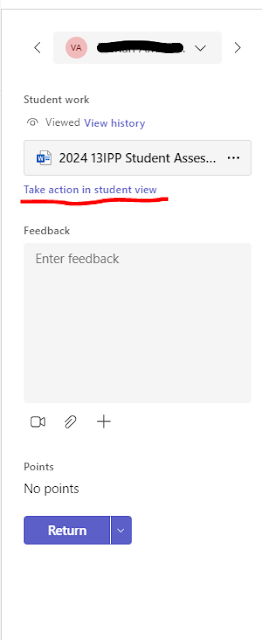








Comments
Post a Comment