Storing Digital Files: Downloading Assignments to your Departmental Team
All electronically completed assessed work must be stored in Assessed Work Folders in your Department's Team. Follow the steps below to copy your completed assignments from your class Team to your department's Team.
Step 1: Select the Assignment to be copied to your department's assessed work folder. All assignments must be Handed in before they can be moved to the Department Team. If students have not handed in their assignment, you will need to do it for them.
Select the student's name and once the assignment opens, click "Take action in student view"
Then select Hand in.
Step 2:
Go to the General channel, then files and Open in Sharepoint.
Select Site Contents:
Select Submitted Files:
Click the top tick to select all students' work to be copied, then click the three dots and select Copy to.
Select your department Team or More places.
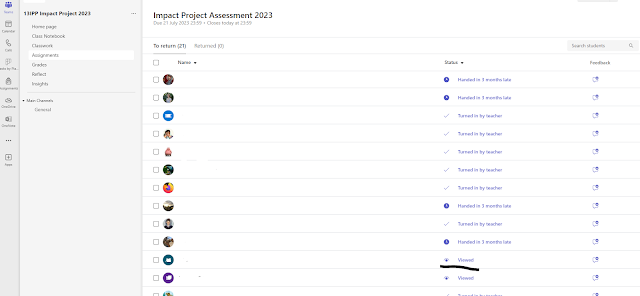












Comments
Post a Comment