Collaborating and Mind-mapping Tools
I have recently been looking into some different digital tools for allowing collaboration and the creation of mind-maps/brainstorms with classes. While there are a huge range of tools out there, each with their own pros and cons, here are the three that I like the most. All three can be used in your browser with no downloads (though Miro also has a free to download app version)
Padlet

The pros for Padlet are that it is simple and locked down. Teachers can establish the different columns that students are adding to and can even require approval for posting. It's good for when you are worried about students editing each other's writing or making silly/inappropriate posts. That same advantage is also its limitation. It can't really be used for creative linking of information, drawing or other creativity. A free Padlet account will allow you to have three boards at a time, but a completed board can easily be downloaded as an image or PDF for reference.
Dotstorming
Dotstorming allows for a bit more chaos, as students can just start typing and their post will appear. It's great for really quick idea generation. Students just follow a link to the board you've made and enter their name, which helps you to see who has contributed what. Dotstorming will only allow you one active brainstorm on a free account, but it is easy to download an image file of your completed brainstorm.
Miro
Miro is my favourite for a variety of reasons. There are a wide range of mind-mapping templates available. It also functions as a whiteboard with pens and sticky notes. You can separate one board into different "frames" to contain different questions or ideas. Really, there are a lot of things to discover and I've only just scratched the surface. It even has an integration with Microsoft Teams, so you can have students work on a Miro board within their class Team. But the best part of all is that Miro offers a free premium upgrade to teachers, which allows you to have an unlimited number of boards on the go and to separate the boards into different classes. I applied for the upgrade and was approved in a day. They need a little proof, but a couple of screenshots from the school website were enough for me. It should take no more than 10 minutes to fill in the form.
- Really short, simple videos on using Miro- How-to-Start-Collaboration-with-Miro
- Applying for an Education account- Application-form
- List to screenshot for “Employment Status”- Teaching-Staff-List-2021.pdf
- Page to screenshot for “Accreditation Confirmation”- Designated-character-school




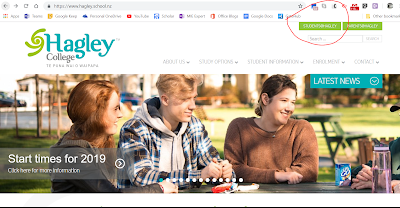
Comments
Post a Comment