What is Teams Chat and how do I use it?
Teams Chat is an internal messaging system which is a fast way to communicate with staff and students at Hagley College. It is intended to save teachers time and to be used like a text message rather than an email.
There are many other advantages:
- Invite 1 or 100 participants to a Chat
- Start a voice or video call within a Chat
- A chat history is always available from previous Chats
- Collaborate to share ideas and discuss
- Instantly react to chat messages with emoticons
To create a chat go to Teams Chat:
Right click Chat and select "New Chat" then type the first few letters of the person (or people) you would like to chat with:
Click the more options symbol and create your message
When you are finished, click the dart to send. For more information about Teams Chat click here.



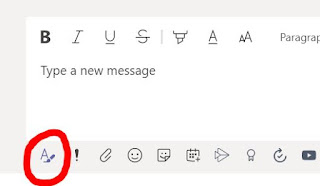



Comments
Post a Comment