Ten Tips for Teaching BYOD classes.
Retrieved 4.2.19 from https://www.keepcalm-o-matic.co.uk/p/keep-calm-and-bring-your-own-laptop/
Teaching a class of students who are bringing their own laptops to support their learning can be difficult, even for experienced
teachers. Take a look at the tips below and feel free to add your own ideas in the
comment section below.
Ten tips for teaching
BYOD classes!
- Give students five minutes at the start of the lesson to get themselves and their laptops organised. You could take the roll at this time.
- When the teacher is speaking to the class, all laptops must be closed.
- Try to use the technology to ‘redefine’ the learning. Don’t just use technology to substitute what could previously have been done with paper and a pen.
- Use the classes Microsoft Team as your ‘platform’ for learning.
- When students are using their laptops, move about the room, to ensure that students are using their devices productively and are on track with your work expectations.
- Use the big screen. Show students that you can view and edit their work from your access to the classes Microsoft Team. With the student’s permission, show excellent work on the big screen whenever you can.
- Students should be using their laptops in almost every lesson. If they don’t need to bring the laptop to a lesson/topic let them know in advance if possible.
- Remind students about the importance of being good digital citizens, especially when others can see their work.
- If a student does not bring their laptop to class, ensure they get a loan device from ICT.
- Ask for support from ICT Services or the eLearning Leader!
1



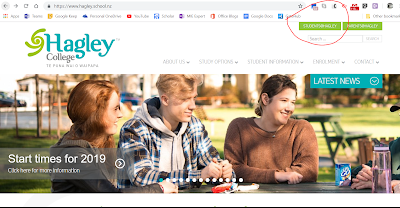
Comments
Post a Comment