How to access Teams at Hagley College
Microsoft Teams can be accessed by students and staff via Hagley College's Student Portal. Go to www.hagley.school.nz
Teams can be accessed by selecting the Teams tile:
This link takes the student to the online version of Teams. There will be lots of Teams already set up for you and your classes. You may need to scroll down to find your class.
Students can bookmark or favourite this website so they can easily access the Team later, or they may like to download the App version.
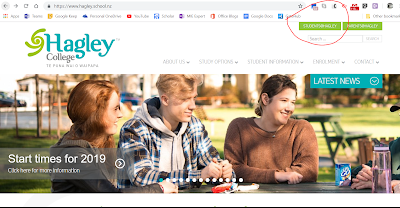






Comments
Post a Comment