How do I ensure I don't miss anything in my Class Team?
By default, channel mentions are turned off and all new posts will only show in the Activity feed:
In order to keep immediately up to date with what is happening in your class Team you can alter notifications: Go to the class Team and click on the General Channel and select the three dots and Channel notifications:
In order to keep immediately up to date with what is happening in your class Team you can alter notifications: Go to the class Team and click on the General Channel and select the three dots and Channel notifications:
Select Banner and Feed if you would like the notifications to appear in your Desktop Banner too:





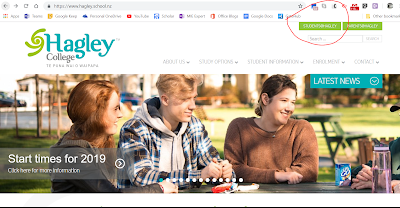
Great Blog and good Information
ReplyDeleteLocalization Companies In India
| Translation And Localization
| E-learning Localization
| Translation Company In India
| Translation Company In Noida
| Indian Languages Translator