Creating Permission Forms in SchoolBridge
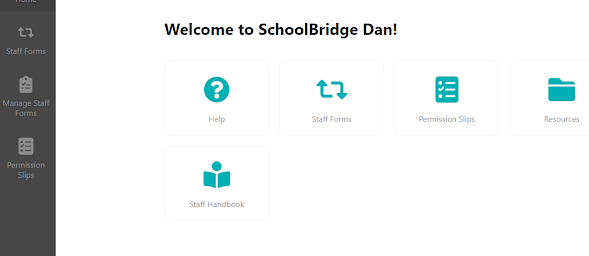
In this post: Creating a Permission Slip Emailing slip to caregivers Printing Take Along Reports (to take student info with you on a trip) Creating a Permission Slip To access SchoolBridge , either click the link to open it in your web browser, or go to the whole staff team and click the EOTC Submission tab: From the home screen in SchoolBridge go to Permission Slips (bottom of vertical toolbar) You'll end up on a page that looks like this: Go to the green 'Create' button on the top right. A pop-up window will ask you to name your form and choose who you want it sent to for approval. In this example 'Residence A' caregivers (from Kamar records) will be emailed the form - they will have to give permission. Note: Students over 19 years of age are held in Kamar as their own caregivers so will give themselves permission. Once you click 'Create', you'll end up on this screen: To create and edit your permission slip, click 'Edit Options' on the top...